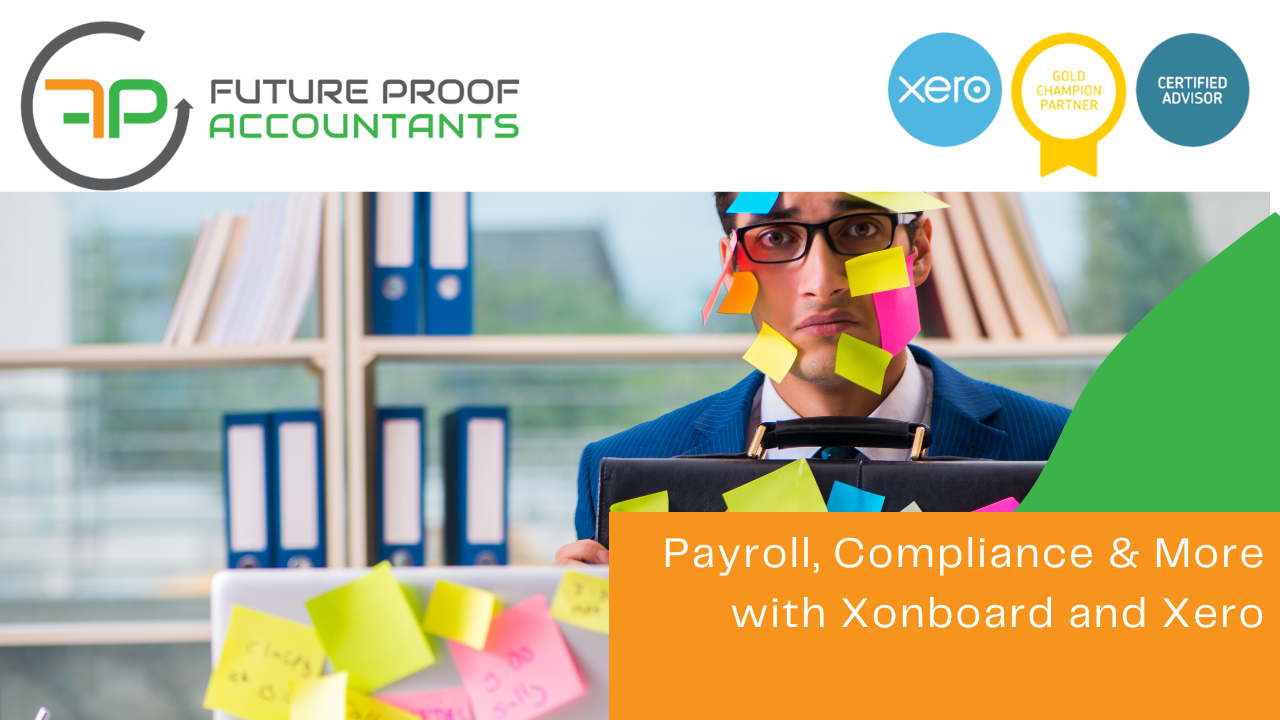Why Accountants Should Use Xonboard with Xero
Nov 14, 2025
If you have staff on your payroll or you run payroll for other businesses, you already know how much confidential information flows through your hands every day. Tax file numbers, bank details, dates of birth, employee addresses… the list is long, and the responsibility is huge and it is yours to bear!
In today's world of rising scams and cyber-security risks, accountants and bookkeepers must take every measure possible to safeguard sensitive employee information. And one of the biggest risks still happening in 2025?
Employees emailing their tax file numbers and bank details.
It’s common. It’s convenient. And it’s absolutely unsafe.
The Problem: Email Is Not a Secure Onboarding Method
Most accounting professionals have seen this scenario:
A new employee starts.
Someone in payroll asks them to send their bank details and TFN.
The employee replies via email.
Innocent enough, right?
Unfortunately, this is exactly the kind of situation scammers take advantage of. Email is one of the least secure ways to share personal identification information. For your practice, your client, and their staff, this creates unnecessary risk.
Better systems exist-ones that protect both your workflow and your reputation.
A Simple Solution: Xonboard (Integrated with Xero)
Recently, I tested a system - Xonboard, and I was pleasantly surprised by how easy and secure it is.
With Xonboard, new staff members receive a secure onboarding link where they can complete:
- Personal details
- Tax file declaration
- Bank details
- Superannuation fund information
Once completed, the information flows securely into Xero Payroll (after you review and finalise it).
This completely removes the need for employees to email personal information - improving both compliance and peace of mind.
How It Works
1. Sign Up and Connect to Xero
If you already use Xero, you can sign into Onboard with your Xero login.
Add your organisation, and if you’re a practice managing multiple clients, you can connect each client file easily.
2. Add a New Employee
Within the platform, simply click Invite Employee.
You’ll enter:
- Name
- Phone number
Then send the invite.
The employee receives a secure onboarding form that captures all required payroll information.
3. Review and Finalise
Once the employee completes their details, you get notified by email and the employee appears on your Onboard with X dashboard under “Awaiting Finalisation.”
Review the details, make any changes if needed, then click Save and Send to Payroll.
Only once you finalise it does the data flow into Xero.
Why This System Works So Well
1. Removes risky email sharing
No more bank details or TFNs landing in your inbox.
2. Shifts responsibility onto the employee
The employee must provide correct details themselves-reducing data entry errors.
3. Syncs directly with the ATO and super funds
Once connected, the system can automatically confirm super fund details and TFN validity through ATO services.
4. Perfect for small business clients
Many small businesses don’t use full HR platforms or rostering tools like Deputy.
This gives them a simple, secure onboarding option without the cost of a full workforce management system.
Pricing: Free Until February 2026
One of the best parts?
As of now, all plans are free until February 2026.
This includes:
- Secure collection of bank details
- TFN declaration
- Super information
- Basic onboarding features
For smaller employers with infrequent new hires, this is generally more than enough.
Optional add-ons include things like Working With Children Checks, VEVO checks and additional verification tools - handy for industries hiring students or visa holders.
Payroll onboarding is one of the most sensitive areas of accounting and bookkeeping. The risk of handling confidential employee data via email is simply too high in today’s environment.
Xonboard offers a practical, affordable (currently free), and highly secure alternative that integrates seamlessly with Xero Payroll.
I’ve tested it myself, and the process is smooth, intuitive, and definitely something I’ll be using and recommending to clients. This is in NO WAY sponsored - just a great piece of software to make your life easier that I am happy to recommend.
If you’d like to see a full walkthrough, I’ve included links to our webinar below.