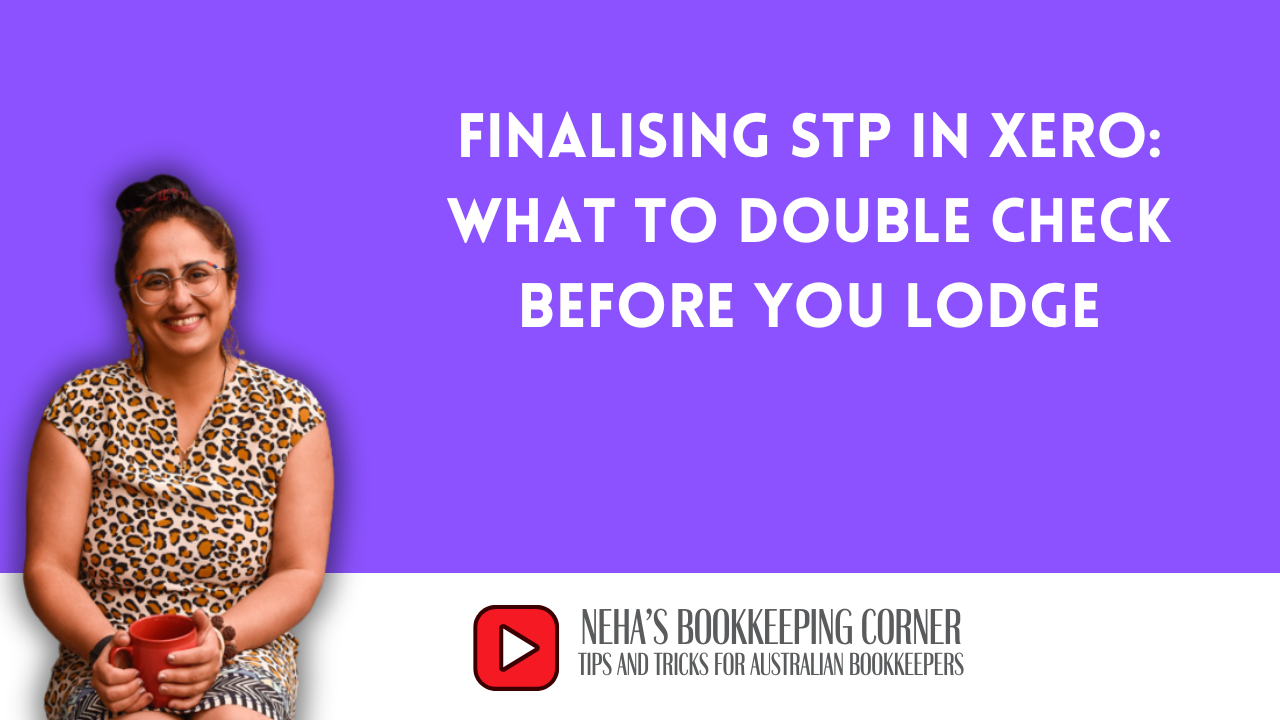Finalising STP in Xero: What to Double Check Before You Lodge
Jun 26, 2025
Before you hit lodge on your Single Touch Payroll (aka STP) finalisation in Xero, it is important to make sure your file is set up correctly. STP is a key part of end-of-year payroll reporting and lodging it with incorrect or incomplete data can lead to issues with the ATO.
Here are the essential checks to make before you finalise STP in Xero.
1. Check Your Organisation Settings
Go to Settings, then Organisation Details and double-check:
- Your ABN
- Business name
- Postal address
These details must be accurate for successful STP lodgement. These are often overlooked when a Xero file is set up in a rush.
2. Confirm Your STP Settings Are Connected
In Payroll then Single Touch Payroll then Settings, make sure your Xero file is connected to the ATO.
If the connection is not in place, you will not be able to lodge STP.
3. Review Pay Items
Under Payroll Settings then Pay Items, review:
- Allowances: Are they mapped correctly to the ATO’s categories?
- Deductions: Are they classified accurately?
Incorrect mapping can cause STP errors or incomplete reporting.
4. Reconcile Wages Payable and Payroll Clearing Accounts
Check that your Wages Payable, PAYG Withholding or Payroll Clearing accounts reconcile to zero as of 30 June.
If these accounts do not clear out, it may indicate an issue in your payroll processing, and you should resolve this before lodging STP.
Final Checklist
- Organisation details are correct
- STP settings are connected
- Pay items (allowances and deductions) are mapped correctly
- Clearing accounts reconcile to zero
Want to See It in Action?
I’ve recorded a video walking through this process step-by-step in Xero. You can watch it on my YouTube channel: